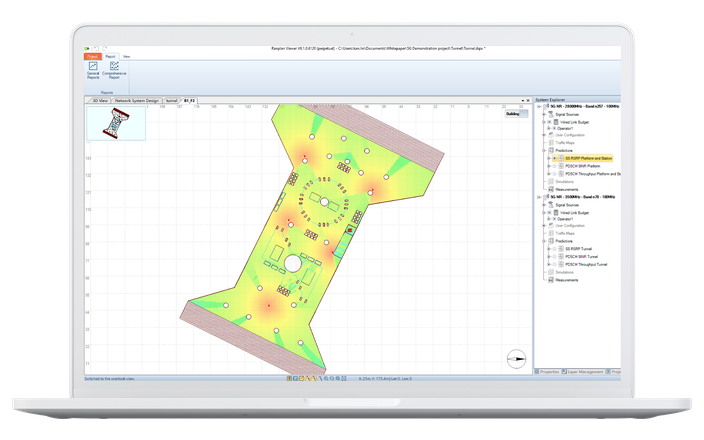The tunnel modelling tool can be access on the ‘Home’ tab of the main ribbon under the ‘Building’ view.
When modelling a section of tunnel inside Ranplan there are two tasks which much be completed. Firstly, you must define the route of the tunnel and second you will need to define the profile or shape of the tunnel.
The route of the tunnel can be defined relative to a route or number of points plotted on a map which can be imported as a background image.
The profile or shape of the tunnel can be drawn using a background image imported from PDF, DWG or standard image file.
Though not a hard limitation Ranplan recommends that tunnels be planned in up to 4km sections. Planning longer sections of tunnel will not cause the application to crash but may result in longer prediction run times.
Yes, the interior structure of the tunnel can be modelled inside Ranplan and this can be done when defining the profile of the tunnel. For example, when defining the shape of the tunnel the line and arc tools can also be used to add internal structure such as pipework and cable trays.
Yes, internal elements such as trains or train carriages can be created to specification and added to the tunnel. Additionally, the presence of these elements inside the tunnel will be considered in any prediction results generated.
Yes, Ranplan Collaboration Hub can be hosed on-premise if the hosting hardware and operating system meets the minimum system requirements defined in the Ranplan Collaboration Hub user manual.
Ranplan Collaboration Hub is tested on XenApp version 7.12.
Yes, the current version of Ranplan Collaboration Hub Supports HTTPS.
Ranplan user can create the outdoor macro cells by importing a predefined Macro Cells Data Table in *.xls file format into the Outdoor Layout Module. The network data should include the following information:
- Cell Name, Longitude, Latitude
- Hight, Tilt, Azimuth
- Tx Power
- PCI
- EARFCN (for LTE Systems)
- Frequency Band
Yes, Ranplan solutions are docked with some nice reporting features that help user to define every single device cost and construction cost inside the device database, so later user can generate a “Project Budget Report” that lists all the equipment used in the relevant project with a total cost. This feature allows Ranplan users to do a quick business case study for different design types.
Yes, Ranplan users can predict some Uplink Radio Parameters such us the “Uplink Minimum Required Tx Power” for different systems.
Ranplan solutions include different “Intelligent Optimization Modules” that help users to do a very quick and accurate design whether is for Passive DAS, Active DAS and for different systems.