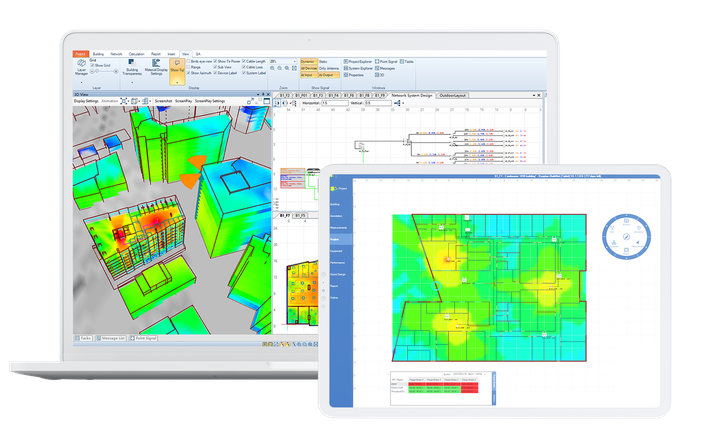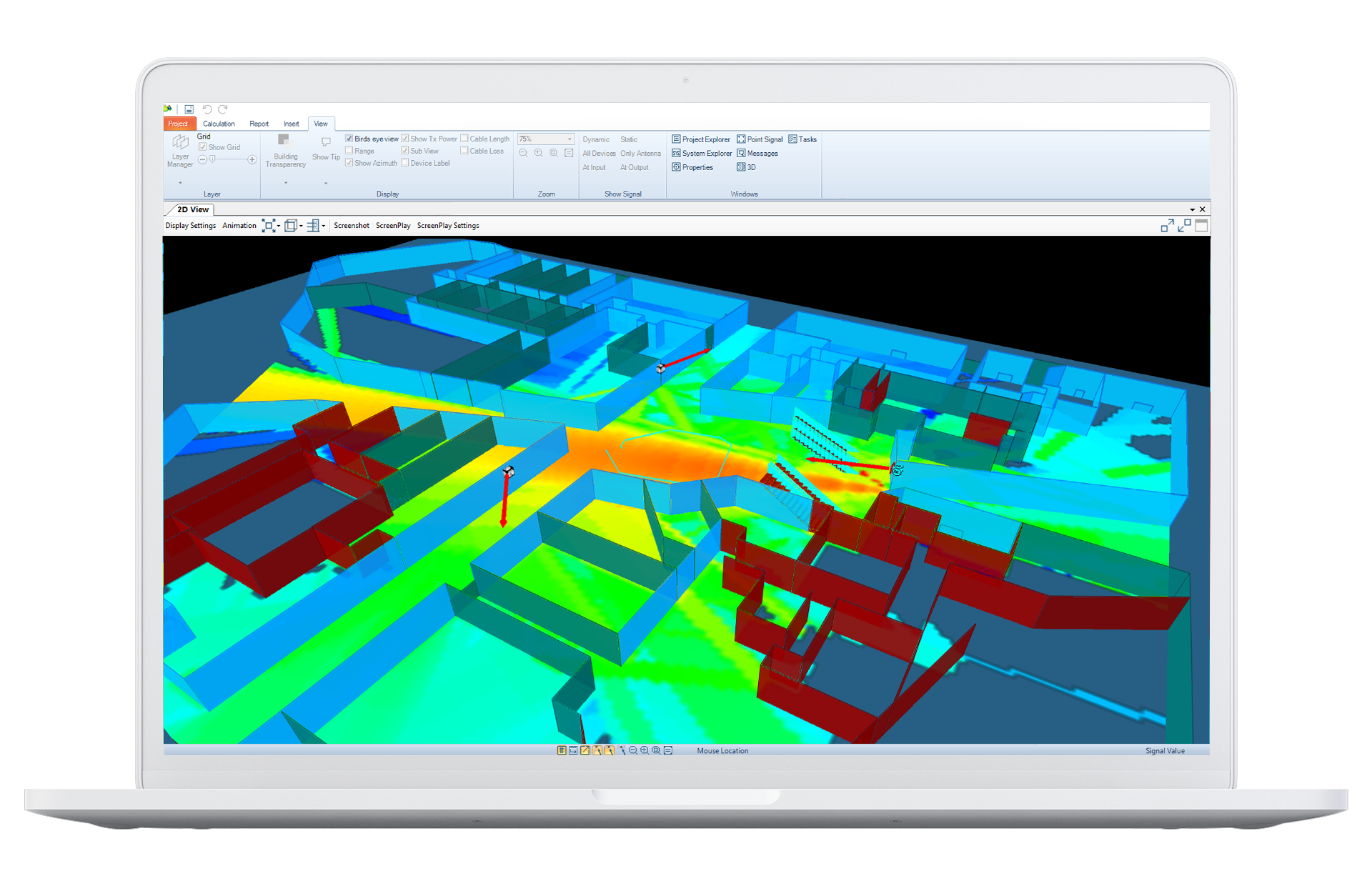Efficiently design and optimise complex in-building networks
Ranplan In-Building is the ultimate high-performance software for rapidly and cost-effectively planning and optimising indoor networks for a diverse range of environments, including commercial buildings, hospitals, stadiums, and transportation hubs.

-

Indoor design solutions
Supports solutions for large, complex in-building projects such as Active/Passive DAS, Wi-Fi and small cell networks
-

Rapid and cost-effective designs
Delivering up 30% CAPEX/OPEX savings and increasing design productivity by 50%
-

Fast indoor 3D ray-tracing
Features realistic 3D modelling capability and advanced propagation engine for design precision
-

Multi-technology support
Supports multiple technologies such as 5G NR, 4G (LTE), 3G, IoT, Wi-Fi, TETRA, PMR, DMR and P25
The world’s leading in-building network planning tool
Ranplan In-Building incorporates all the latest 5G and Wi-Fi technologies to tackle the most complex indoor environments.

NETWORK DESIGN
Accelerate and automate in-building network design time
Significantly reduce time and cost when designing indoor networks with Ranplan’s powerful automation tools. Trust your designs with our live database featuring multiple vendor-approved components that are rigorously validated and represent all wireless technologies.

- Create 3D building models in just minutes by importing IFC (Industry Foundation Classes) files from various BIM (Building Information Modelling) authoring software, such as Revit, Edificius, ArchiCAD, EdiLus®, SketchUp®, VectorWorks®, Rhino®, Tekla® and more.
- Seamlessly import 3D IFC building models from the Metaroom® LiDAR scanning app.
- Automatically reconstruct 3D building models from imported 2D Auto CAD floorplans.
- The Intelligent Floorplan Recognition (IFR) tool assists in modelling your environments from images or drawings when official floorplans are unavailable.
- Our Network System Design tools empower users to flexibly build and configure networks for a wide range of venues and environments.
- The Intelligent Network Optimization tools enhance the automation of network designs and improve network performance.
- Access our large multi-vendor component database to populate your network with verified devices.
- Support for Active and Passive DAS, small cells, Wi-Fi technologies.

NETWORK PREDICTIONS
Predict and optimise indoor coverage and capacity
Optimise your network design with Ranplan In-Building’s network coverage and capacity predictions providing invaluable insights into the end user experience and overall network performance. By perfecting your designs prior to deployment, you can ensure that your network solutions meet the required Key Performance Indicators (KPIs).
- True 3D ray-tracing propagation engine for predicting wireless coverage inside complex indoor environments.
- Employ precise 3D coverage heat maps and cross-floor simulations to identify issues before deployment.
- Benefit from Intelligent and automatic network optimization modules for cell, topology, frequency and power sharing planning.
- Conduct full traffic capacity simulations and analysis with the Wireless Network Simulation tool.
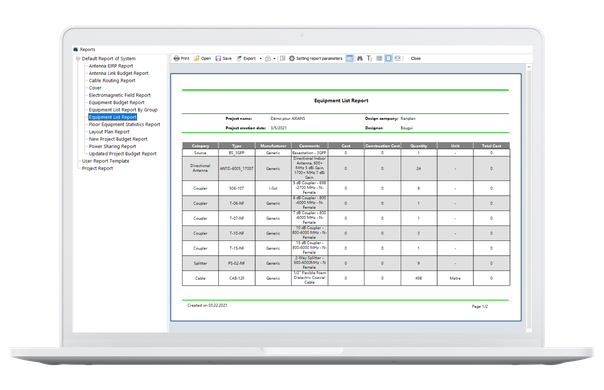
ADVANCED REPORTING
Access real-time actionable insights
Use the powerful and automatic reporting features in Ranplan In-Building to gain up-to-the-minute project information and produce reports at the simple click of a button.
-
Automated reports providing real-time updates.
-
Choose from multiple reports including equipment list, equipment budget report, cable routing, cross-reference and Bill of Materials.
-
Evaluate antenna performance with Antenna EIRP and Antenna Link Budget reports.
-
Calculate and report on network energy consumption.
-
Maintain compliance with EMF regulations using the dedicated report.
-
Easily print Network System Design and Floor Layout Design documents.
Ranplan In-Building frequently asked questions
Can’t find the answer you are looking for below? Visit our full library of FAQs for more information or get in touch if you still need help.
Yes, users can create their own custom layouts for reports within Ranplan Products. For detailed information on how to do this please refer to the user documentation for the relevant software package.
The latest versions of Ranplan Professional, DAS and Tablet can be downloaded from the ‘Downloads’ section of your account on the GLS end user portal. Please note that you will only have access to the install packages for which you have license keys.
The access point, small cell or signal source must be given the same unique identifier as is present in the measurement logs for example, the unique identifier in Wi-Fi measurement data is the MAC address. The unique identifier allows the tool to correlate data contained within the measurement data logs with the location of the access point, small cell or signal source placed in the Ranplan project file.
Yes, users can create their own custom devices in the device library. To do this a copy of an existing device can be made and modified. Please note that devices may not have the same name as the original and the OEM flag will be removed from copied devices. Furthermore, the device database editor provides a level of version control to assist with the maintenance of custom databases.
The tunnel modelling tool can be access on the ‘Home’ tab of the main ribbon under the ‘Building’ view.
Other products
Explore our product range to find the right one for your project
-
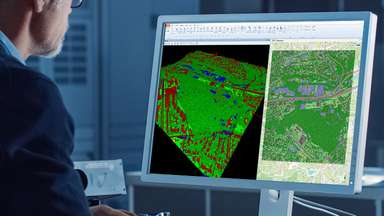
Ranplan Professional
The most powerful network design platform with intelligent algorithms to design, optimise and simulate your wireless networks.
Find out more -
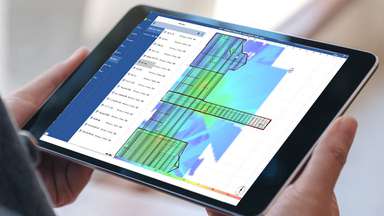
Ranplan Tablet
An easy to use onsite tool to produce in-building site surveys and run coverage performance predictions, speeding up designs.
Find out more -
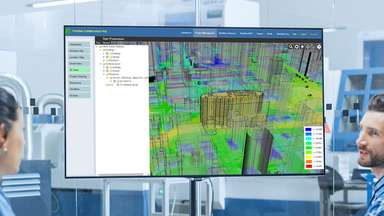
Ranplan Collaboration Hub
A cloud-based project management and workflow platform that allows you to manage network projects in real time.
Find out more
Discover how Ranplan In-Building can help you achieve high-performance network designs and significant cost savings
Book a demo