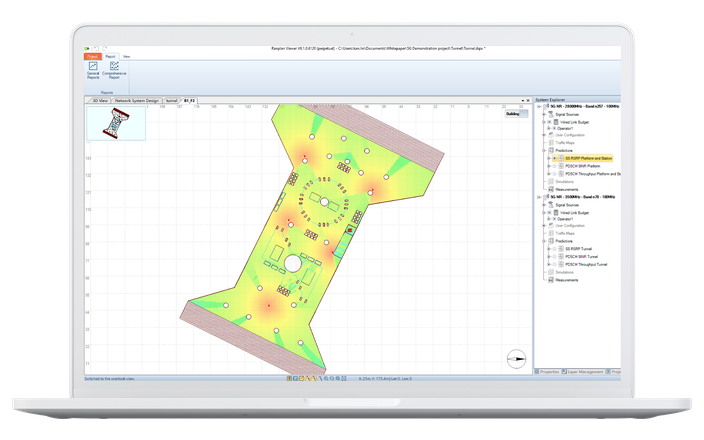Yes, users can create their own custom layouts for reports within Ranplan Products. For detailed information on how to do this please refer to the user documentation for the relevant software package.
No special hardware is required to run BuildNet Professional and DAS as Open-GL is used for the 3D rendering.
Yes, you can use the middle mouse button to switch between the ‘select’ and ‘hand’ tools. If you start on the ‘select’ tool pressing and holding down the middle mouse button will switch to the ‘hand’ tool allowing you to pan around the working area easily, when the middle mouse button is no longer pressed down the cursor will default back to the ‘select’ tool.
You can enter orthogonal mode when drawing walls, doors, windows and polygon regions by selecting the drawing tool for the relevant element and holding down the SHIFT key on your keyboard, releasing the SHIFT key will return you to freestyle drawing mode.
Yes, this is possible and can be achieved by utilizing the ‘Cable Styles’ function located in the ‘Layout’ tab when under the ‘Network’ view.
License information can be accessed via the Ranplan Global License Server (GLS) end user portal and is referred to as ‘Entitlement Information’. Each ‘Entitlement’ maps directly to an Ranplan license key.
The Ranplan Global License Server (GLS) can be accessed using the following link (ranplan.flexnetoperations). To log in to this portal you will need a username and password which is issued via automated email when you purchase a license or start a trial of the software. This automated email will be sent from ranplan@flexnetoperations.com.
The latest versions of Ranplan Professional, DAS and Tablet can be downloaded from the ‘Downloads’ section of your account on the GLS end user portal. Please note that you will only have access to the install packages for which you have license keys.
License usage information can be viewed in the ‘Devices’ tab of the Ranplan Global License Server (GLS) end user portal. Under the ‘Devices’ tab you will be able to see the username, device name and device ID of the piece of equipment each license key is currently deployed on.
To check a floating license key back into the license pool please follow the steps below:
- Left lick on the ‘Project’ button to open the project menu.
- Navigate to ‘Help’ on the ‘Project’ menu
- Under your license information select ‘Release License’ to release the license back into the license pool. Please note that this will prompt you to save your current project and close the application.
The access point, small cell or signal source must be given the same unique identifier as is present in the measurement logs for example, the unique identifier in Wi-Fi measurement data is the MAC address. The unique identifier allows the tool to correlate data contained within the measurement data logs with the location of the access point, small cell or signal source placed in the Ranplan project file.
Under general circumstances the 3D ray-tracing model is accurate to within 6dB RMS error of the measured scenario and this has been independently verified.