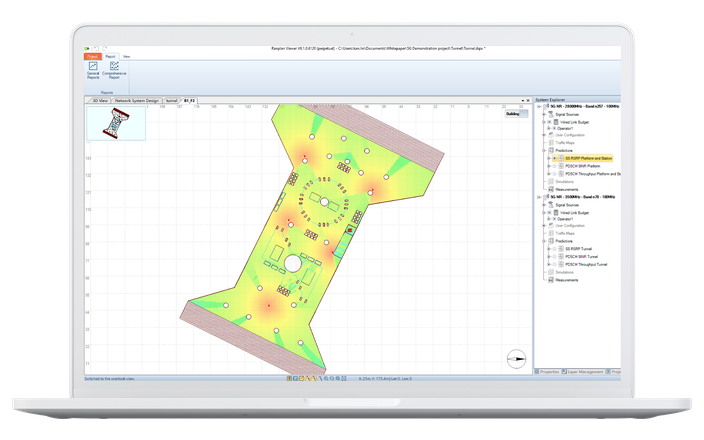Most major 5G NR, LTE, GSM, WCDMA and Wi-Fi systems.
Yes, users can create their own custom devices in the device library. To do this a copy of an existing device can be made and modified. Please note that devices may not have the same name as the original and the OEM flag will be removed from copied devices. Furthermore, the device database editor provides a level of version control to assist with the maintenance of custom databases.
The Smart Extract tool within Ranplan takes a much more visual approach to identifying walls, doors, windows, columns and inclined planes with no need to interact with the many layers in the CAD file.
The optimization modules (ICO, IAO and IFO) all use heuristic algorithms to determine the results they provide. This means that the optimization modules will attempt to provide the best outcome based upon the restrictions or parameters provided by you, the user.
Candidate site: A candidate site is a user defined location at which the intelligent optimisers can place equipment. This option is generally used when there are a limited number of locations equipment can be placed at on-site or where equipment must be co-located.
Candidate region: A candidate region is a user defined polygon in which the intelligent optimisers can place equipment. This option is generally applicable when working with green field sites or sites. Additionally, candidate regions can be used to identify where existing cable tray runs are so that they are considered in the optimisation process.
Both the IAO and the ICO provide optimal antenna placement, selection and power tuning however, the IAO is DAS centric while the ICO is small cell centric.
- TEMS Pocket
- Viavi True Site
- Nemo Handy
For non-formally supported measurement tools the user can create a mapping table and import the measurement logs if they are in an open text format such as *csv.
Measurement data currently has four main uses:
- Material Calibration – Model Tuning
- Display in the working area as a walk route – can be used to display existing coverage
- External source of interference for some QoS KPIs – for better prediction accuracy
- Post deployment validation or verification
‘User profiles’ represent the service or application types present on the data network and make part of a traffic map used by the WNS when running simulations. A default set of ‘user profiles’ are provided but users are able to define their own profiles and this is covered in the relevant user documentation.
A traffic map has the following attributes:
- User profile / application type
- Icon
- Mobility
- Unit if user density
- User density
These attributes are then associated with a user defined area or polygon. Thus, the traffic map represents the data network usage in each area.
A Monte Carlo simulation allows for a random or close to random distribution of users with associated service types. The significance of this is that it provides the simulator with a user distribution allowing for the calculation of both uplink and downlink performance metrics.
Yes, you can model tunnels inside Ranplan Professional and there is a dedicated tool for creating both the path and profile of the tunnel.